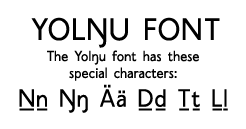
Fonts | Browser | Quicktime | Acrobat Reader | Powerpoint Viewer
You MUST have the Yolngu font installed to view the site properly.
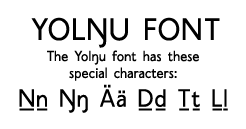
Download YM fonts
Special cross platform fonts have been developed for working in Yolngu languages.
One can be downloaded from this site free of charge. It is called AYolngu
NTU.
![]() Windows
Windows
Now you can use the Font in programs the utilize Fonts. Make sure that you install the font first, then restart the Yalu Website.
![]() Macintosh -
Installing Truetype Yolngu matha font on your Mac
Macintosh -
Installing Truetype Yolngu matha font on your Mac
 |
To install Netscape 7, select your operating system |
 |
![]()
To be able to view the video clips on this Website, you will need to have Quicktime installed. Select your operating system below and click for the correct version of quicktime to be installed on your computer.
![]() Mac
OS X v10.2 “Jaguar”
Mac
OS X v10.2 “Jaguar”
![]() Mac OS X v10.1.3-10.1.5
Mac OS X v10.1.3-10.1.5
![]() Mac OS 8.6/9
Mac OS 8.6/9
![]() Win
98/NT/Me/2000/XP
Win
98/NT/Me/2000/XP
![]() Install
Acrobat Reader for Windows
to your pc so you are able to read PDF files. These are shown on the Website
with
this icon.
Install
Acrobat Reader for Windows
to your pc so you are able to read PDF files. These are shown on the Website
with
this icon. ![]()
![]() Install
Acrobat Reader for MAC
Install
Acrobat Reader for MAC
![]() Install
the Microsoft PowerPoint viewer for Windows if you don't have the PowerPoint
application.
The viewer will let you see PowerPoint slide shows.
Install
the Microsoft PowerPoint viewer for Windows if you don't have the PowerPoint
application.
The viewer will let you see PowerPoint slide shows.
![]() Install
the PowerPoint viewer for Mac
Install
the PowerPoint viewer for Mac
Browser | Fonts | Quicktime | Acrobat Reader | Powerpoint Viewer